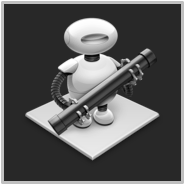TAP TO HIDE SIDEBAR
Folder Actions Setup Application
![]() Folder Actions provide a unique functionality that blends well with the way we use our computers on a daily basis. Filing and organizing files is a best practice that has remained a staple of computer use through every release of macOS. And what is better than having items processed automatically as they are organized? It’s like the famous slogan says “clean and wax in one motion!”
Folder Actions provide a unique functionality that blends well with the way we use our computers on a daily basis. Filing and organizing files is a best practice that has remained a staple of computer use through every release of macOS. And what is better than having items processed automatically as they are organized? It’s like the famous slogan says “clean and wax in one motion!”
However, Folder Actions are invisible in the Finder. A folder that has a Folder Action assigned to it does not display any badge or indicator that it is “attached” making management of your Folder Actions a challenge. Fortunately, macOS provides the Folder Actions Setup application, which will make it easy to manage all of the Folder Actions assignments on your computer.
To summon the Folder Actions Setup utility, right-click (Control-click) on the icon of any folder in the Finder, and select “Folder Actions Setup…” from the contextual menu.
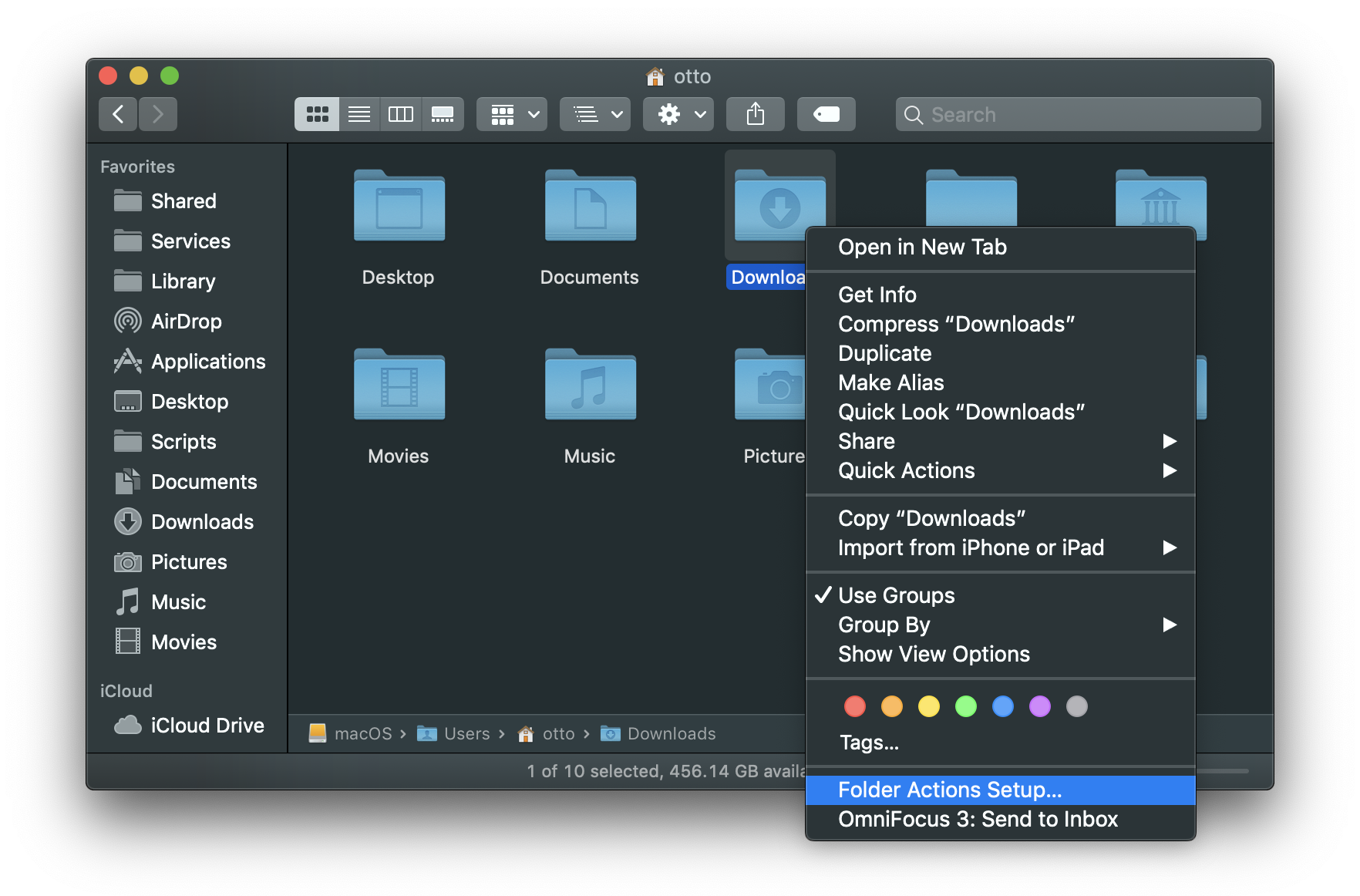
Beginning with macOS Mojave (v10.14), the Folder Actions Setup application is considered a “restricted system service” meaning that access to it requires direct user approval. Click the “Run Service” button to launch the utility.
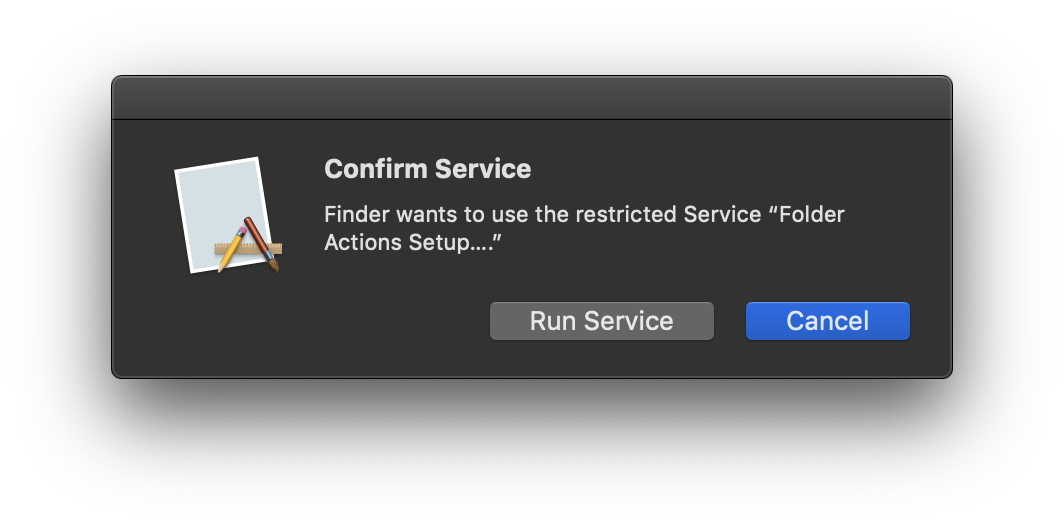
Folder Actions Setup Application
The appearance of the Folder Actions Setup application interface depends of whether the currently selected folder has a folder action attached to it or not. If the selected folder has an assigned folder action, the application interface will display as shown here, with the selected folder’s title selected:
1 THe Folder Actions Setup utility main window.
X XXXXX
X XXXXX
X XXXXX
X XXXXX
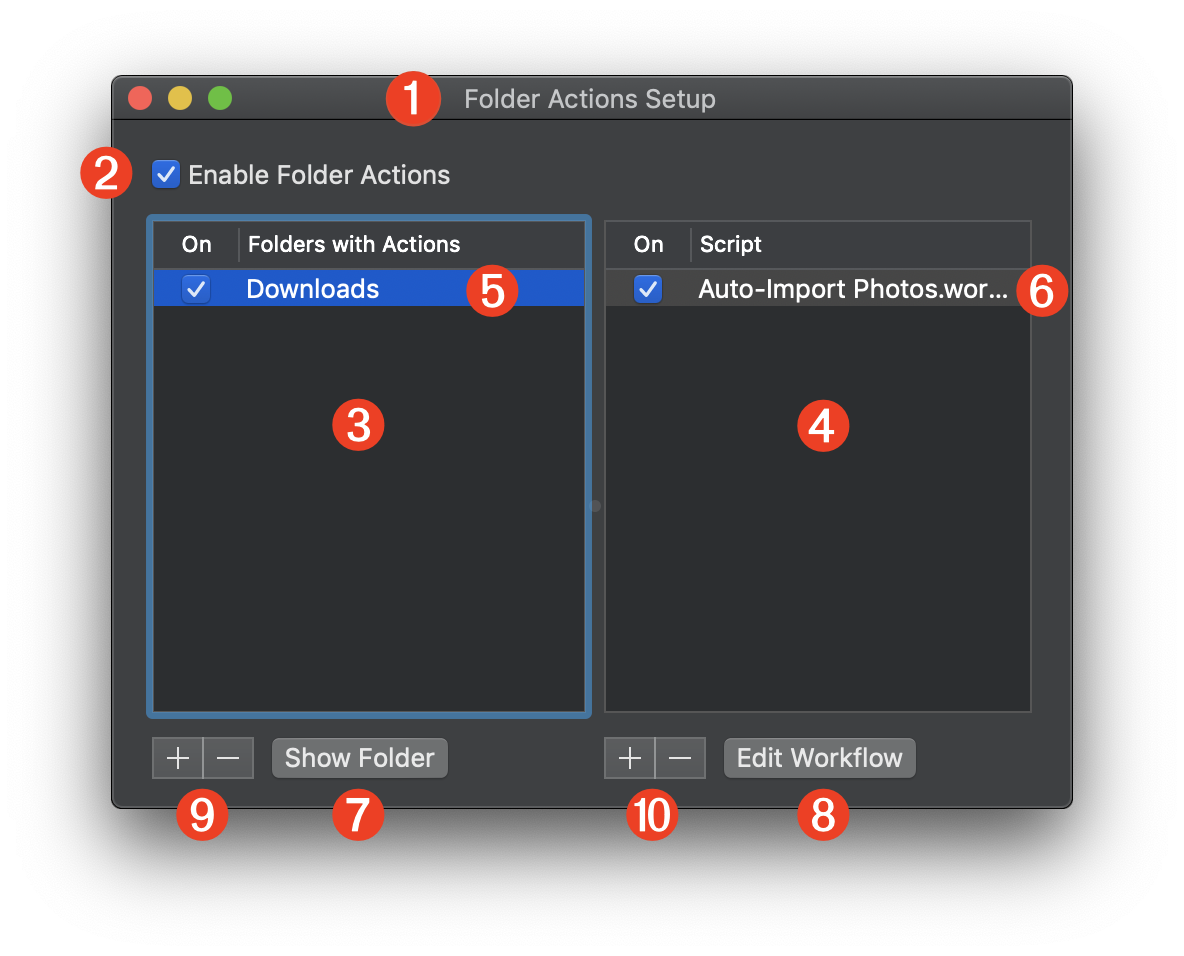
X XXXXX
X XXXXX
X XXXXX
X XXXXX
X XXXXX
This webpage is in the process of being developed. Any content may change and may not be accurate or complete at this time.
DISCLAIMER