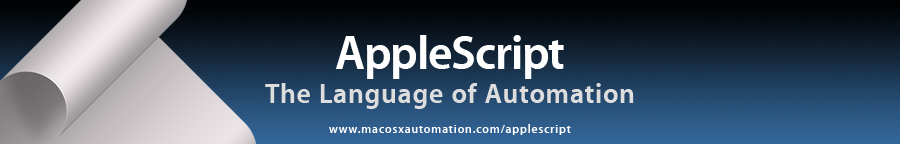The Statusbar Visible Property
Introduced in Mac OS X version 10.4, the statusbar visible property determines whether a Finder window displays a status bar or not. Like the toolbar visible property, this property also has a value that is a boolean, in other words: true or false.
Since a statusbar is only visible when the toolbar is not shown, alter the previous script to set the toolbar visible property to false:
![]() A script to hide the front Finder window’s toolbar.
A script to hide the front Finder window’s toolbar.
tell application "Finder" to set toolbar visible of
Finder window 1 to false
Now, write and execute this script:
![]() A script to show the Finder window’s status bar.
A script to show the Finder window’s status bar.
tell application "Finder" to set statusbar visible of
Finder window 1 to true
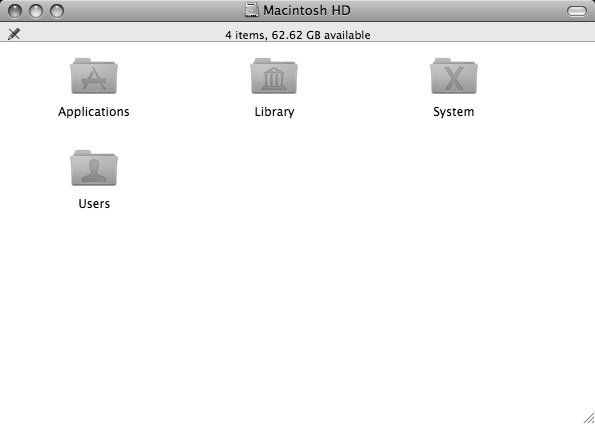
A Finder window without a toolbar but displaying a status bar below the title bar.
The Finder window now displays a status bar beneath the title bar.
Return the window to normal by setting the value of the toolbar visible property back to true:
![]() A script to restore the toolbar to the frontmost Finder window.
A script to restore the toolbar to the frontmost Finder window.
tell application "Finder" to set toolbar visible of
Finder window 1 to true