Apple Training Videos
Join Product Manager for Automation Technologies, Sal Soghoian, as he explores creative uses of AppleScript, Services, and Automator.
|
AS001 • Creating AppleScript Droplets 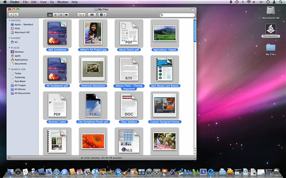
AppleScript scripts can be saved in a variety of formats, including as droplets that process items dragged-onto their icons. Learn how to create these simple but powerful tools. |
AT001 • Creating Batch Renaming Tool 
Create an Automator workflow, available from the Finder contextual menu, that functions as a batch renaimng tool for Finder items. |
AT002 • Automator and Remote Desktop 
Management of networked computers is a task often faced by teachers and IT professionals in companies. Learn how to use Automator and Remote Desktop to automate and simplify the process of controlling groups of computers. |
||
|
AT003 • Automator: Starting Points 
An overview of the Starting Points feature in Automator. |
AT004 • Automator: Stramlined Interface 
An overview of the streamlined interface in Automator. |
AT005 • Automator: Virtual User 
An overview of the virtual user recording ability of Automator. |
||
|
AT006 • Automator: Workflow Looping 
An overview of how to use the new Loop action in Automator. |
AT007 • Automator: Rendered Narrations 
How to use Automator to create Keynote slideshows and movies with rendered narration tracks. |

|
DISCLAIMER: Mention of third-party websites and products is for informational purposes only and constitutes neither an endorsement nor a recommendation. MACOSXAUTOMATION.COM assumes no responsibility with regard to the selection, performance or use of information or products found at third-party websites. MACOSXAUTOMATION.COM provides this only as a convenience to our users. MACOSXAUTOMATION.COM has not tested the information found on these sites and makes no representations regarding its accuracy or reliability. There are risks inherent in the use of any information or products found on the Internet, and MACOSXAUTOMATION.COM assumes no responsibility in this regard. Please understand that a third-party site is independent from MACOSXAUTOMATION.COM and that MACOSXAUTOMATION.COM has no control over the content on that website. Please contact the vendor for additional information. All videos are linked with the expressed permission of their respective owners.
