One-Step Creation of Digital Books
In this guided hands-on workshop you will learn how to use the automation tools of OS X to quickly transform existing text, text files, and digital media such as images, and audio/video clips, into digital books, saved in standard EPUB format, viewable on computers and mobile devices.
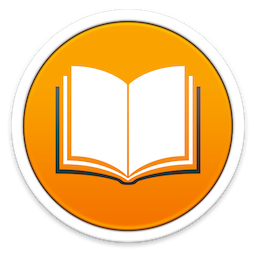
The ability to easily create and share information is an essential requirement for businesses and classrooms alike. Since many computers and mobile media devices now support digital reader applications, the use of digital books as a means of content delivery has dramatically increased.
On the iPad and the iPhone, the free Apple-provided application for reading digital publications is iBooks. It supports the viewing of both commercial and non-commercial digital publications, including those created in the free and open Electronic Publication (EPUB) format.
OS X includes an Automator action, named Text to EPUB File, designed to make it very easy to convert selected text or text documents into EPUB books, ideal for transferring to iPads and iPhones. Additionally, the created EPUB books can include images, MPEG audio, or MPEG video files.

The International Digital Publishing Forum (IDPF) is the trade and standards association for the digital publishing industry. ".epub" is the file extension of an XML format for reflow-able digital books and publications.
".epub" is composed of three open standards, the Open Publication Structure (OPS), Open Packaging Format (OPF) and Open Container Format (OCF), all produced by the IDPF.
"EPUB" allows publishers to produce and send a single digital publication file through distribution and offers consumers interoperability between software/hardware for unencrypted reflow-able digital books and other publications.
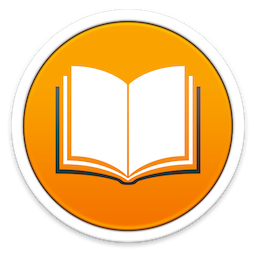 As stated above, you can use iBooks on the iPhone and iPad to view the digital books you create using the tools featured in this workshop. Recently, Apple shipped OS X Mavericks (v10.9) with iBooks installed by default.
As stated above, you can use iBooks on the iPhone and iPad to view the digital books you create using the tools featured in this workshop. Recently, Apple shipped OS X Mavericks (v10.9) with iBooks installed by default.
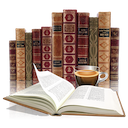 For computers running earlier versions of OS , there are third-party applications for displaying EPUB documents on your computer, one of which is Bookle, from Stairways Software, and it is available on Mac App Store.
For computers running earlier versions of OS , there are third-party applications for displaying EPUB documents on your computer, one of which is Bookle, from Stairways Software, and it is available on Mac App Store.
For the purposes of this workshop, it is recommend that a digital book reading application for OS X be installed on the computer you are using to view and apply this workshop, if you wish to view the created EPUB documents.
Using the built-in sharing technologies of OS , it is easy to share your created EPUB documents with others on your local network, such as in a classroom or in a small business environment. The Sharing Content Locally workshop covers this topic in detail.
As an introduction, here is a short video describing how to share EPUB content in the classroom.
