Introduced in OS X Mountain Lion (v10.8), the Notification Center brought the notification abilities of iOS to the Mac. In OS X Mavericks (v10.9), notification options have been expanded to include the use of banners and alerts triggered by your automation scripts and workflow applications.
No longer will scripts and workflows have to display dialogs to inform users that time-consuming or complex automation processes have completed. With integrated notification support for AppleScript and Automator, users can leave their automation processing unattended, confident that they will be notified of the results in the built-in Notification Center.
Automation Notification Windows
There are two window options for a notification, banner or alert. Banners appear in the upper right corner and go away automatically. Alerts stay on the screen until dismissed.
The type of notification window displayed by a script applet or Automator workflow is determined by settings in the Notification Center preferences. (more here)
Example notifications:
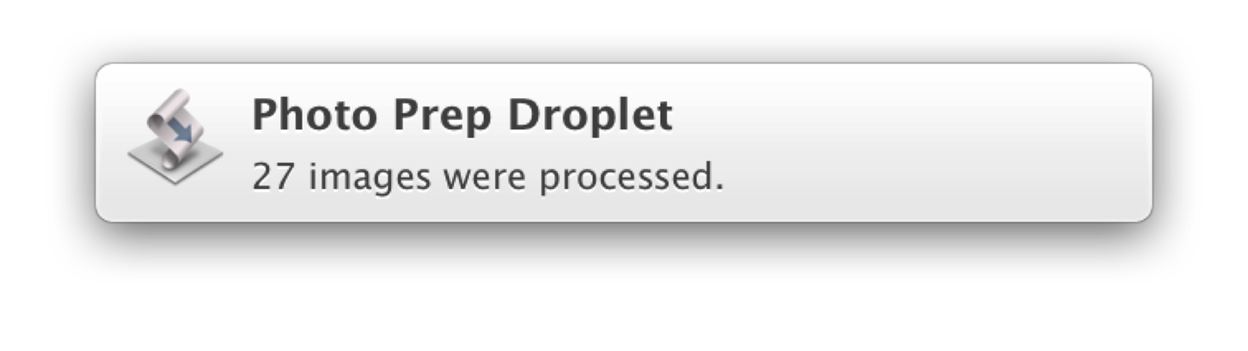
(⬆ see above ) A notification banner triggered by an AppleScript script.
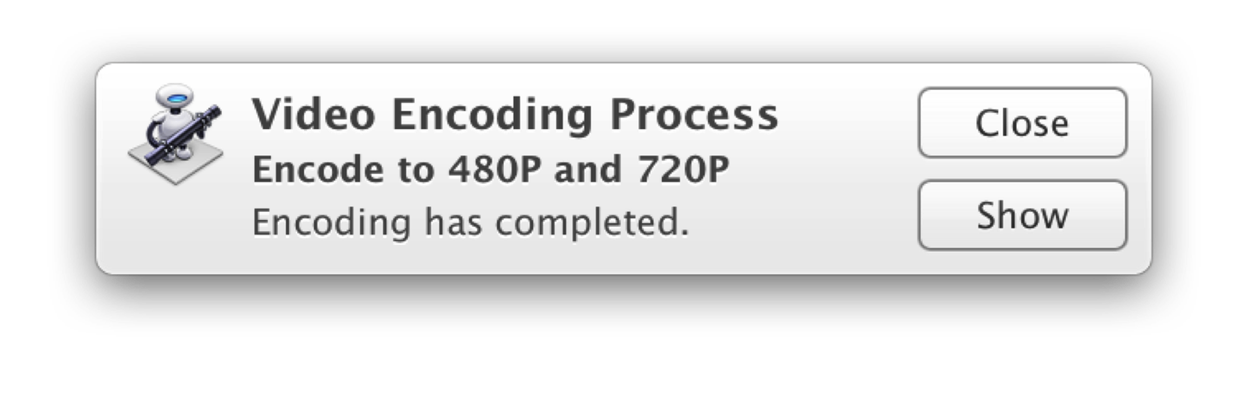
(⬆ see above ) A notification alert triggered by an Automator workflow.
