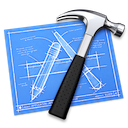Congratulations on completing the workshop!
Before moving on, let’s review what was accomplished and the concepts learned:
- In this guided hands-on workshop you learned how to use the automation tools of OS X to quickly transform existing text, text files, and digital media such as images, and audio/video clips, into simple web-applications, saved in standard HTML format, viewable on computers and mobile devices.
- The Automator actions and related services, installed during the workshop, provide a way to quickly publish existing content to standardized HTML web-applications, without the use of word-processing or authoring applications.
- As you’ve seen by viewing the provided examples, the created web-applications are designed to be shared with others through their placement on servers, locally or on the internet. Since the created web-applications essentially function as mini-websites, they can be viewed by any mobile device or computer that has a web browser application and an active connection to their hosting servers.
- In addition, the workshop included a specialized droplet that quickly creates desktop-application version of the web-applications, through a simple drag and drop process. These desktop-applications can be shared locally between computers using the built-in AirDrop feature of OS X.
The Big Picture
The essential lesson of this workshop can be distilled to this:
The automation tools provided in this workshop, allow you to spend your time focusing on the composition of the article, essay, report, or paper, not on the process of creating the delivery vehicle for the content.
Using these tools, you can create and share attractive cross-platform/device digital publications with a minimal effort spent on their layout design and physical construction.
This is not to say that the skills and artistry required to produce quality interactive digital publications are not important or essential, but rather that for many types of digital publications, simple designs delivered quickly is often the way to go. And most importantly, that the automation tools of OS X, provide the means to make that goal a reality.
If you haven’t already, check out the other workshops, especially the Sharing Workshop, which examines in a hands-on way, how to share content in local environments using the built-in technologies of OS , such as AirDrop, Public Folder file sharing, and Personal WebSharing.
If you found this workshop useful, and want to learn more about Automator, AppleScript, Services, and the automation abilities of OS X, you can:
- Watch this short movie about Automator.
- Watch this short movie about Services.
- Visit MACOSXAUTOMATION.COM, a website dedicated to information about the automation technologies of OS X.