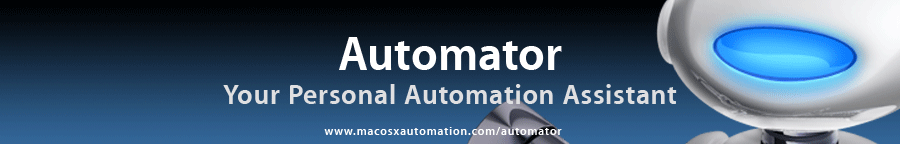Tutorial 04: Virtual User Mode
As you learned in the previous tutorials, you create workflow documents in Automator by More Recording sequentially to a list. Each action has built-in functionality to perform a specific task.
But what do you do if there’s no action installed in Automator, to address a specific task you do? One of the tools Automator provides to assist you in these circumstances is it’ Virtual User feature.
When this feature is activated, Automator will watch what you do on the computer, and store each step into a list of events that can be played back by Automator, just as if you were doing them yourself.
Note however, that not everything you do can be recorded correctly, but if you work with standard keystrokes and commands, you’ often be successful.
Read through this entire tutorial before attempting to duplicate it, so you’ll have a good undertanding of how to record yourself as generically and smoothly as possible.
OK, proceed to the next page and read-along.