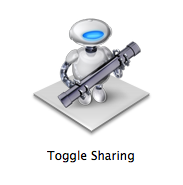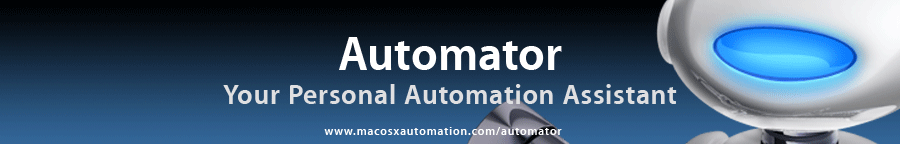Tutorial 04: Save and Re-Use the Workflow
The last step is to save the workflow as an application. Choose Save from Automator’s File menu, and in the forth-coming dialog, name the workflow: Toggle Sharing, and choose Application from the File Format popup menu.
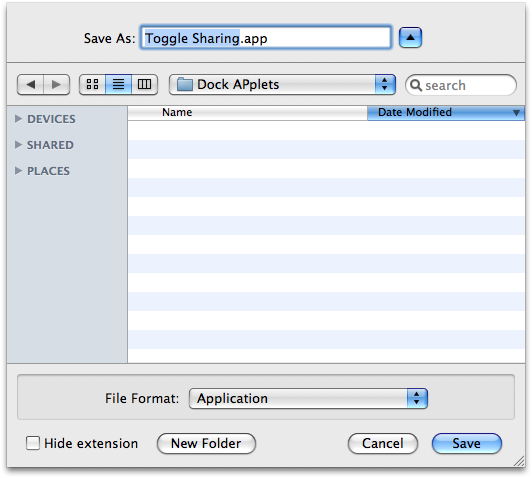
Once you’ve saved the workflow, drag the applet icon into the Dock and click it anytime you want to turn sharing off and on.
Sweet.